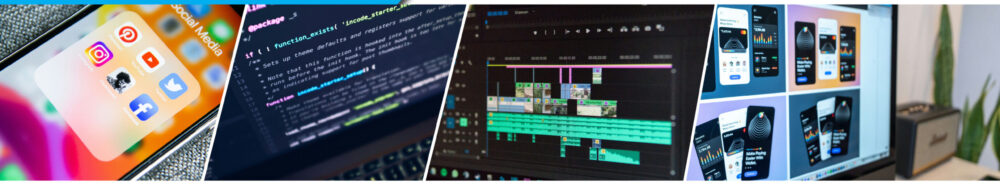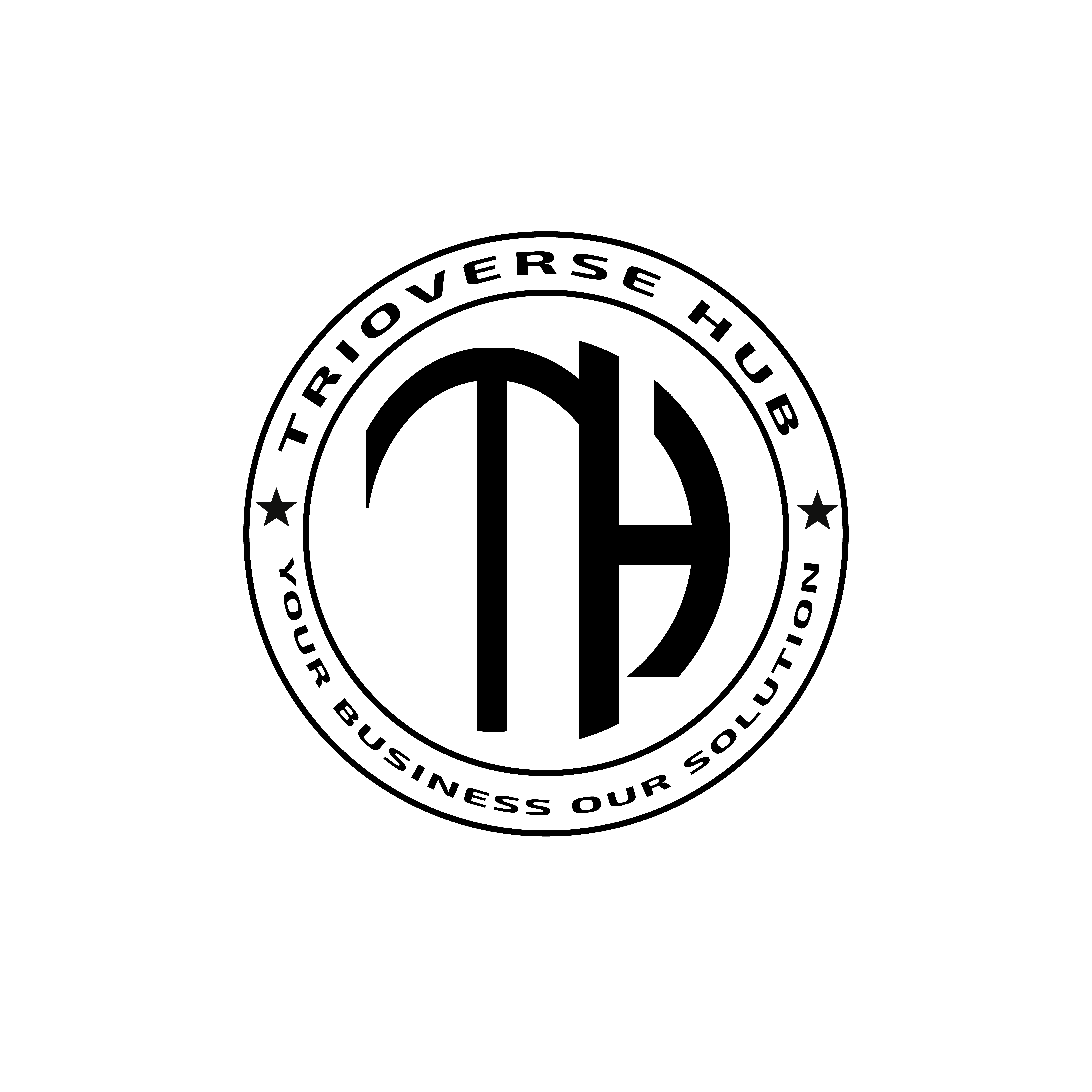As we move further into 2025 artificial intelligence continues to reshape how we design, develop, and optimize websites. The rise of AI-driven tools has revolutionized the digital landscape, simplifying web development processes, enhancing user experience, and enabling businesses to achieve more with fewer resources. Today, we’re exploring some of the best AI tools for website development in 2025, ranging from coding assistants to design optimizers.

1. GitHub Copilot: AI-Driven Coding Assistance
GitHub Copilot, developed by OpenAI in collaboration with GitHub, has become a staple for developers worldwide. This AI-powered coding assistant helps generate code snippets based on comments, predicts your next line of code, and suggests code completions. It’s an invaluable tool for beginners and experts alike, offering support for various programming languages, including JavaScript, Python, and PHP.
Key Features:
- Autocomplete functionality for coding in real-time.
- Contextual suggestions based on comments and existing code.
- Speedy debugging and troubleshooting.
GitHub Copilot is particularly helpful when prototyping, writing boilerplate code, or just getting through a coding block. With GitHub Copilot by your side, you can focus more on creative problem-solving and less on repetitive coding.
2. Figma with AI Plugins: Smart UI/UX Design
Figma has established itself as the go-to platform for collaborative design, and its integration of AI plugins has made it even more robust. Plugins like Diagram, Autoflow, and Design System Organizer use AI to streamline workflows, analyze designs, and suggest improvements.
Key Features:
- Automated layout adjustments for responsive design.
- AI-driven suggestions for color schemes, typography, and design consistency.
- Smart auto-complete options for prototyping.
The AI plugins in Figma ensure that design tasks are not only efficient but also innovative, offering ideas and adjustments based on design best practices. It’s the perfect tool for those looking to enhance UI/UX design without starting from scratch.
3. Durable AI: Website Builder
If you’re looking for a quick, efficient way to create a website without coding knowledge, Durable AI is a must-try. Durable AI leverages natural language processing to generate a fully-functional website within minutes, tailored to the user’s specifications.
Key Features:
- Instant website creation based on text input.
- Customizable templates powered by AI insights.
- Drag-and-drop functionality for non-technical users.
Durable AI’s ease of use and speed make it perfect for small businesses, entrepreneurs, or anyone who needs a professional online presence without dedicating too much time or budget.
4. ChatGPT for Web Content Generation
OpenAI’s ChatGPT has been widely adopted across industries for content generation, and it’s equally valuable in website development. From generating engaging copy to creating blog posts, product descriptions, and FAQs, ChatGPT offers reliable assistance.
Key Features:
- Realistic, human-like text generation based on prompts.
- Support for multiple languages.
- Customizable tone and style for brand consistency.
By using ChatGPT, developers and marketers can ensure that their websites remain fresh, engaging, and optimized for SEO, without needing a large content team.
5. Uizard: AI-Powered UI Design Tool
Uizard is an AI-based design tool that’s perfect for rapid prototyping. Users can sketch their ideas on paper or draw them digitally, and Uizard’s AI converts them into digital wireframes or fully functional prototypes.
Key Features:
- Sketch-to-prototype feature for easy design conversion.
- Extensive library of UI elements and templates.
- Real-time collaboration capabilities.
Uizard is ideal for startups, small teams, or solo developers looking to visualize their ideas quickly and efficiently, and it’s a great option for early-stage development where design iterations are frequent.
6. Framer AI: Interactive Website Design
It has always been a strong contender in web design, and now, with its integration of AI, it offers unparalleled flexibility. It AI allows designers to create fully interactive websites without needing extensive coding knowledge.
Key Features:
- Drag-and-drop editor with advanced customization.
- Built-in AI to handle animations, responsive layouts, and styling.
- Real-time updates for seamless testing and optimization.
Whether you’re designing a landing page or a complex site, Framer AI offers tools that simplify the creation of smooth, interactive web experiences. It’s an ideal platform for designers who want to create modern, visually appealing sites without diving into code.
7. DeepL for Multilingual Content Translation
Expanding your website’s reach to international audiences is easier with DeepL, a translation tool powered by AI. DeepL provides accurate, context-aware translations for multiple languages, making it essential for businesses that aim to be globally accessible.
Key Features:
- High-quality, context-sensitive translations.
- Easy-to-use interface with bulk translation options.
- Support for various content formats.
DeepL is especially valuable for e-commerce and content-heavy sites, where a multilingual approach can make a significant impact on user engagement and conversions.
8. Cloudinary: AI for Media Optimization
Media optimization is crucial for maintaining site speed and user experience, and Cloudinary has emerged as a leading AI tool in this area. Cloudinary uses AI to analyze and optimize images and videos, ensuring they load quickly without sacrificing quality.
Key Features:
- AI-driven media compression and resizing.
- Dynamic asset management for better media organization.
- Fast media delivery via global CDN.
By using Cloudinary, you can ensure that your website runs smoothly, even with high-quality media assets, which can often slow down loading times.
9. Zoho Zia: AI for Web Analytics
Understanding how users interact with your website is key to improving UX, and Zoho Zia can help with that. Zoho’s AI-powered assistant, Zia, uses machine learning to analyze visitor behavior, make predictions, and suggest improvements for your website.
Key Features:
- Real-time visitor tracking and analytics.
- Predictive analytics for better decision-making.
- Automated reporting and performance insights.
Zoho Zia is especially useful for e-commerce sites or content-based platforms, where tracking user behavior can lead to more personalized experiences and higher engagement.
10. HubSpot Content Strategy Tool: AI-Driven SEO
Content optimization is crucial for visibility, and HubSpot’s Content Strategy Tool leverages AI to help you rank higher on search engines. The tool analyzes your content, identifies gaps, and suggests new topics based on popular trends and search intent.
Key Features:
- Content suggestions based on SEO best practices.
- Topic cluster recommendations for higher rankings.
- Performance tracking and analytics for content.
If you’re looking to improve your site’s SEO, HubSpot’s AI-driven approach offers a clear roadmap to enhance visibility and reach your target audience more effectively.
Conclusion
As website development continues to evolve, AI tools are becoming indispensable for optimizing every aspect of the process, from design and coding to content creation and SEO. Embracing these tools doesn’t mean replacing human input; instead, it’s about empowering developers, designers, and marketers to work smarter, not harder. Each of these AI tools brings a unique set of features and advantages to the table, and the best approach is to integrate a mix of them based on your project needs.
In 2025, these AI-powered tools will remain essential for any developer or designer aiming to create efficient, user-friendly, and visually appealing websites. So why not explore these tools and see how they can elevate your website projects?
If you’re new in Trioverse Hub, please stay tuned to get more informative articles like this.